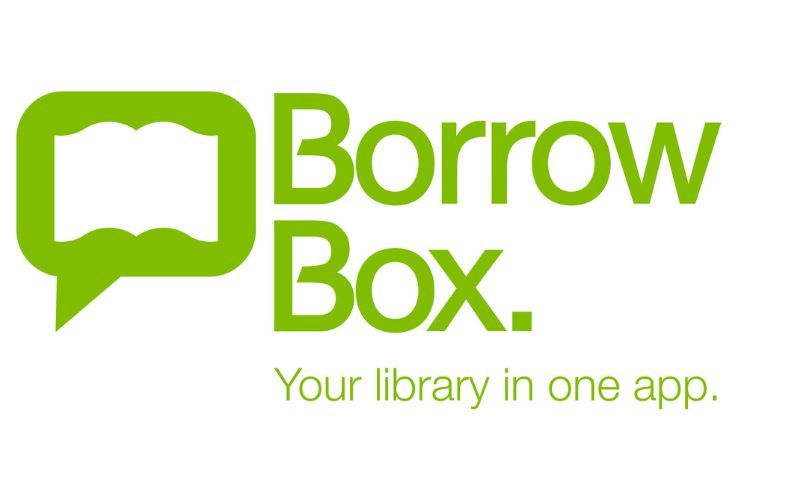eBooks, eAudiobooks and eMagazines are available via the BorrowBox app.
Browse BorrowBox online
Sign in with your Library card number and PIN
The BorrowBox app is available from your device's app store. Once you have downloaded the app: -
- Open the app and find your library service (Hurunui District Library)
- When prompted, sign in with your Library card number and PIN/PASSWORD.
- Select Agree to Terms and Conditions
- Allow/Don't Allow Notifications (select your preference)
- Enter your email address then Continue
- Browse collection and borrow a title
- Borrowed titles appear under Home. Select your book and tap download. Once the book is downloaded it is ready to start reading